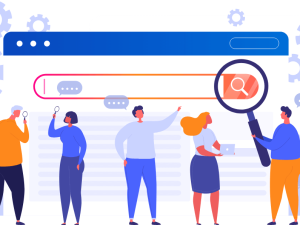- Curriculum
- Reviews
SECTION 1: INTRODUCTION
SECTION 2: HOW TO NAVIGATE QUICKLY IN EXCEL
SECTION 3: HOW TO CLEAN DATA IN PREPARATION FOR ANALYSIS
-
7Insert Filters, Multiple Sort
-
8Create Tables
-
9Find And Replace Data
-
10IFERROR For Calculations
-
11IFS For Creating Buckets In A New Column
-
12LEFT RIGHT LEN SEARCH For Manipulating Text
-
13LEFT RIGHT LEN SEARCH For Manipulating Text (Advanced)
-
14Cleaning Dates
-
15Using Excel's Smart Autofill Feature
SECTION 4: HOW TO ANALYZE DATA
SECTION 5: HOW TO FORMAT YOUR OUTPUT
-
24Format Numbers Quickly, Set Decimal Points
-
25Using Detailed Formatting Options In Ctr + 1
-
26Conditional Formatting
-
27Align Text, Font Color
-
28Adding Cell Borders
-
29Cell Highlights
-
30Use Paste Special To Copy Formats From Another Cell
-
31Clear Formatting From Cells
-
32Insert And Delete Comments From Cells
-
33Set Row Width And Column Height, Use Autofit
-
34Show And Hide Gridlines
-
35Color The Tabs In Your Workbook
SECTION 6: BEST PRACTICES FOR STRUCTURING YOUR WORKBOOK
Stars 5
2
Stars 4
0
Stars 3
0
Stars 2
0
Stars 1
0